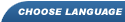Channel and User Modes
Content
Channel Modes
| a | admin | /mode #<channel> +a <nick>permanently with /chanserv access #<channel> add <nick> 10Admin status, which can only be set by the chanowner (+q) or by Chanserv with the corresponding autoprotect level. Users having mode +a are unkickable. (Exception: Akick + Enforce, Clear Users, Founder, other Admins) |
| b | ban | /mode #<channel> +b <nick!ident@hostmask>Bans a user from a channel and disallows him to speak. |
| c | no colors | /mode #<channel> +cColored texts are blocked and not shown in the channel. |
| e | ban exception | /mode #<channel> +e <nick!ident@hostmask>Allows a user to join a channel although he is banned. |
| f | flood protection | /mode #<channel> +f [*]<lines:seconds>If a user exceeds the specified number of lines in dependence on the allowed seconds, the server kicks the user from the channel. If * is given, the server will set a ban, too. |
| h | halfop | /mode #<channel> +h <nick>permanently with /chanserv access #<channel> add <nick> 4Halfops can set topic, kick non-ops, set chanmodes v,m,n,t,i,b,e,k,I. If channel mode +N is set, halfops can still change their nicks. |
| i | invite only | /mode #<channel> +iInvite Only allows only special guests to join the channel. They have to be on the channel Invite List (see +I) or they have to be invited from other users into the channel: /invite. (This can be prohibited by setting channel mode +V.) |
| k | key | /mode #<channel> +k <keyword>You have to type /join #channel <keyword> to be able to join the channel. |
| l | limit | /mode #<channel> +l <limit>If the maximum number of users in the channel is reached, no more users can join. In this case they also could be forwarded to another channel (see +L). |
| m | moderated | /mode #<channel> +mOnly users having voice status or more are allowed to talk. |
| n | no external messages | /mode #<channel> +nUsers can't send any message to a channel from the outside. |
| o | op | /mode #<channel> +o <nick>permanently with /chanserv access #<channel> add <nick> 5Users with op status are allowed to set miscellaneous channel modes (v,m,n,t,i,b,e,k,I,C,S,V,p,s,l,o,h). Further on they have the right to kick and ban users. |
| p | private | /mode #<channel> +pChannel is in private mode which means it is not listed in a users whois. |
| q | owner | /mode #<channel> +q <nick>permanently with /chanserv set #<channel> founder <nick>The founder is the owner of the channel. There is only one founder. If you have founder status (+q) you can give/take other users mode +q and +a. |
| r | registered | This mode is set by Chanserv when registering a channel. (/chanserv register #<channel> <password> <description>) |
| s | secret | /mode #<channel> +sChannel is in secret mode which means it is neither listed in the channel list (/list) nor shown in the users whois. |
| t | topic | /mode #<channel> +tOnly ops and halfops are able to change the channel topic. |
| v | voice | /mode #<channel> +v <nick>permanently with /chanserv access #<channel> add <nick> 3User having voice status may talk even if the channel is set to moderated (+m). |
| w | bad word list | /mode #<channel> +w <string>Every message which contains a phrase listed in the Badword List cannot be send to the channel. You can use wildcards. Examples: *word* matches every sentence containing word. word* matches every senctence beginning with word. ?word* matches any sentence in which there is exactly 1 character before word. |
| A | Admin only | Only admins can join the channel. This mode could only be set by NetAdmins. |
| B | +b link | /mode #<channel> +B #<channel2>Users who try to join a channel in which they are banned will be forwarded to another channel. |
| C | no ctcp | /mode #<channel> +CIf this mode is set channel CTCP is forbidden. |
| H | no invis join | Can only be set by IRCops. |
| I | invites | /mode #<channel> +I <nick!ident@hostmask>User whose nick!ident@hostmask is listed in the invites list of a channel can join the channel although the channel is set to invite only (+i). |
| K | no knocks | /mode #<channel> +KIf set knocks are no longer shown in a channel. |
| L | +l link | /mode #<channel> +L #<channel2>Joining users are redirected to another channel if the original channel is full (see +l). |
| N | no nickchange | /mode #<channel> +NOnly users with halfop status or more are able to change their nicks if +N is set. |
| O | oper only | Can only be set by IRCops. |
| Q | no kicks | /mode #<channel> +QNo one in the channel can kick another. |
| R | registered nicks only | /mode #<channel> +ROnly registered (and identified) nicks are allowed to join the channel. |
| S | color stripping | /mode #<channel> +SAll colour codes will be removed from sent messages. Only the user himself sees his text colored - all other users in the channel see it without any colour. |
| V | no Invites | /mode #<channel> +V/invite is not allowed in the channel. |
| W | bad word filter | /mode #<channel> +WActivates the bad word filter. |
| Y | anonymous | /mode #<channel> +YIn the channel there is no userlist and joins/parts are not shown. |
User Modes
| away | /away [awaymsg]Sets you to away status. (use this instead of any script) |
|
| c | compatibility | /mode <own_nick> +cIf this mode is set, the prefixes of admin and founder (*, !) will be shown as op (@). Use this mode if your client/script/bot has problems with these modes. |
| d | deaf | /mode <own_nick> +dUser isn't able to read channel messages any longer. |
| i | invisible | /mode <own_nick> +iInvisble means the user is not shown in /who or in /names from outside a channel |
| p | no private messages | /mode <own_nick> +pUser cannot send and receive any privates messages (queries) and notices. |
| x | hide host | /mode <own_nick> +xHides your real host. No normal user can see your real IP address. |
| B | bot | /mode <own_nick> +BUser is "a BOT on euIRC" Has to be set to bots. |
| R | restricted | set automatically by the server, if it is defined for the host of the user and it can not be unset by the user The user is "restricted" in his possibilities, which means he can not change his nickname or get channel operator status in any channel. If a user is set +R and he doesn't want this, he is able the try another server because the restrictions may differ between each servers. |